How to use Facebook groups to grow your business
If you’ve been looking for another way to build your brand on social media, but don’t know where to look, you might want to consider taking a look at Facebook groups.
Facebook groups aren’t just for membership anymore. There are actually several ways to use these groups to boost your business.
Start by joining other social groups
You can join groups with your personal or business profile. Keep in mind, some groups will not allow you to join as a business. You’ll have to look for groups that allow this if you plan to join with your business page. Hootsuite offers a great how-to on joining groups as your business if that interests you.
What is the benefit of joining yet another group? Well, it allows you to position yourself and your business as a thought leader in your industry. It also allows you to build trust with audiences who share your interests and gives you the opportunity to gain more attention as an expert. Don’t forget: when you join one of these groups, be sure to stay in compliance with the rules of the group.
Typically, Facebook groups don’t allow direct sales or links to products. You’ll need to read the group rules to know exactly what is allowed in each one because their rules are typically different from group to group. Your objective in these groups is not to be salesy but to instead add value to the conversation.
Look for opportunities where you can add a helpful response to a question, share links to valuable posts, and ‘like’ group posts that you appreciate. Take time to really engage with others in the group and build yourself up as a knowledgeable entity in your industry. This will develop trust with other group members and garner interest in what you and your business do.
If you’re going to join any groups, consider carefully which groups to join. Think about what you offer and where your audience members may be. For example, if you sell pet supplies, you might want to join some pet-related Facebook groups.
Create your own social groups
Joining other Facebook groups isn’t the only way to build your business on social media. You can create your own groups, too. Your brand may (and should) have a business page where you can share helpful information and respond to customers. Adding a group can help grow your business by increasing engagement even further.
If you want your brand to have a greater presence on Facebook, groups are a great way to do it. Here’s why: Facebook’s algorithm tends to prioritize the groups you engage with the most. Facebook likes content that creates engaging conversations. So, if you want more people to see your brand on Facebook, start a group or contribute compelling content to one.
There are different types of settings you can create for your group. You can make a public group that is open to anyone (but remember: that opens you up to more potential headaches from trolls and bots). Or you could create a private group that is visible only to the people who request and receive your approval to join the group. This gives you a little more control over your group membership. And finally, you can create a super-secret private group that people can only join if or when they’re invited to do so. These super-secret groups aren’t visible in Facebook’s search results.
When you create a group for your business, be sure to set up rules for the group and assign admins to monitor whether people are abiding by them. You should have an action plan for when a person violates the rules; for example, you could implement a 3-strike rule for most offenses and a 1-strike rule for serious ones. It’s important to remove members who cause problems within the group.
Your group is a great place to provide special, insider-only information. Don’t just share the same thing you put on your business page. Use this place as an opportunity to spark thoughtful conversations and develop a greater insight into your audience. Create polls, share fun memes, host a Facebook live event, ask questions, share special deals, etc.
And be sure to always keep the conversation going. It helps to come up with a plan or strategy for how often you’ll post each week. Themes can be a great tool for this. Maybe you create a “MotivationalMonday” theme and a “WisdomWednesday theme (make sure you hashtag them when appropriate). Whatever you do, don’t leave the group unattended. Make time for it. Own it. It’s yours. If you’re not going to be able to post for a week because you’re away on vacation or business, use Facebook’s business suite to schedule posts and stories so you maintain consistency.
You’ll want to comment on some of your members’ posts to show them you’re actively involved in the group and care about the people who are there. It’s not necessary to comment every time, but you should make your presence in the group known throughout the week.
How to create groups on Facebook
Creating a group is actually pretty easy; you just need to be prepared to create a group title, description, rules, and privacy settings. You might also consider assigning more than one admin, especially if it’s highly active group or contains a large number of people.
Once you’ve created your group, you’ll want to invite others to join. And remember: you’re not limited to only inviting your Facebook followers (although in certain circumstances, that might be a good idea). You can branch out to new audiences and markets. Share your group on other platforms like Twitter and/or Instagram. Send an email to your subscribers alerting them to the new group and giving them instructions on how to join. Shout it from the mountaintops if you have to!
If you’d like to learn more about growing your business through Facebook or social media, or if you have a question about your digital marketing reach out to us today. We can’t wait to help!