Fire Up Your Productivity with These 7 Content Marketing Tools
They say the best tools are the ones you use every day. So, at the risk of giving away some of our most well-kept content marketing secrets, we’re lifting the curtain on the tools we use day in and day out.
Each of the tools on this list serve a unique purpose in terms of how we use them. There are no crossovers. To effectively execute a content marketing strategy, you need detailed keyword research, well-written content, robust project management, efficient distribution methods, and insightful metric reporting. The key to it all is imagination and creativity, but the right tools can bring your vision to life.
We’re constantly on the lookout for new and innovative programs to help us maintain productivity and streamline our processes. This list is the fruit of that never-ending search.
Enjoy!
- Trello
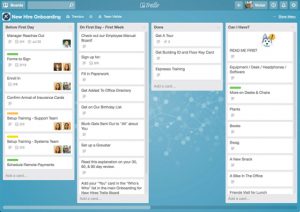
When it comes to project management tools, we haven’t found anything that beats Trello. In fact, around our office, Trello isn’t so much a noun as it is a verb. It’s not uncommon for you to hear, “She can really Trello!” At Headline, we use Trello’s cards, lists, and boards for everything from writer resources to client approvals. Because it catalogs attachments according to time, you can keep three versions of the same document on one card, even if all three versions have the same name. Trello’s notification features are easily manageable, so you’ll remain in the loop without feeling overwhelmed. - Mangools’ KWFinder
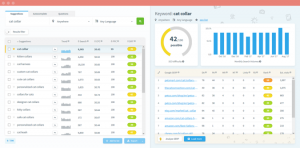
It’s easy to get lost in Mangools’ SEO platform. KWFinder is actually one of five tools included with a single registration. We use all five, but for content marketing, KWFinder offers comprehensive research capabilities. Not only does it allow you to research keywords by Google suggestion, auto-complete, and question, it also identifies the level of difficulty for each keyword with a click. It has a slick user interface with insightful charts and graphs, helpful location controls, and easy filtering. The other four tools in the Mangools’ toolbox — SiteProfiler for website analysis, LinkMiner for backlink analysis, SERPWatcher for rank tracking, and SERPChecker for search page analysis – provide perfect context for keyword research. - Loomly
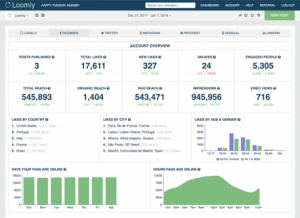
There is a lot to love about Loomly’s social media management platform. It’s got an intuitive user interface, insightful advanced analytics, and an easy-to-use companion app. While it doesn’t (yet) have monitoring or influencer search tools, its elegance is in its simplicity. Creating calendars, collaborating with colleagues and clients, and scheduling posts across social channels are all a breeze, as is managing multiple brands. But it’s the advanced analytics reporting feature that really separates this program from the pack. Like the rest of this platform, the reports are clean-looking, yet strikingly rich and detailed. Loomly’s best feature, however, has nothing to do with the functions of the platform. It’s the customer service. Not only can you engage with a real person, Loomly’s team is friendly and willing to go the extra mile. We can’t recommend this tool enough. - Google Forms
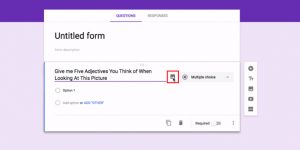
One of the most difficult aspects of doing content for a website are the bios of team members. Understandably, people tend to be very particular about how their biography appears on the team pages. Their preferences, however, aren’t always congruent with the direction the pages should go. We use Google Forms to make sure we’re getting the same information from everyone. We’ll use the answers to follow up with them and ask more defined questions, but Google forms helps us identify the basic components we need for the bios. Plus, all the responses are in one centralized location within Google Forms, making it easy to convert people’s answers into actual bios.Beyond bios, Google Forms can be used as templates for gathering information on press releases, page content, or surveys. You can even embed the forms on your website and direct users to them on a regular basis.
- Office Lens
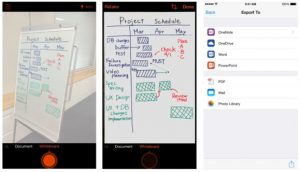
With apps for iPhone and Android, Office Lens helps content marketers capture their white boards after a brainstorming session. The app can also scan documents, business cards, and other material, but for content marketers, the whiteboard scanner is the real prize. Not only does it edit the whiteboard image to make the text pop, once captured, you can save the whiteboard to a variety of locations, including your photo library, your OneNote drive, or your email client. - Cyfe

When it comes to analytics, you won’t find a more comprehensive tool than Cyfe. While we use Loomly’s advanced analytics tools for client social media reporting, Cyfe’s interactive dashboard goes beyond social media and allows you to incorporate email campaigns, website analytics, keyword rankings, and more into your reports. Cyfe is also well-designed, well-executed, and a pleasure to look at. It features a dark mode and a light mode that are equally stunning, and it provides export options in a variety of formats, including .jpeg, .png, and PDF. One of Cyfe’s very best features, however, is its link export, which gives clients the opportunity to interact with the data according to the parameters you lay out. - Mailchimp
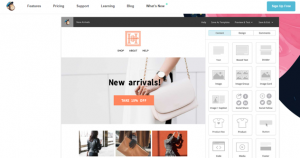
In the war between Mailchimp and Constant Contact, we’ve taken the side of Mailchimp. While Constant Contact has some very fine features, Mailchimp takes the prize for ease-of-use and simplicity of design. The interface is intuitive, the templates are easily customizable, and the end product can be read on a mobile device without having to pinch and zoom. Mailchimp’s reports are also very intuitive and informative (not to mention, they integrate well into Cyfe). While we use both Mailchimp and Constant Contact according to our clients’ preferred method of communication, we recommend using Mailchimp whether you’re an email blast beginner or grizzled emailing veteran.
Hopefully, the tools on this list will help you execute a better content marketing program. However, tools are only valuable if you have the time and know-how to use them, and not everybody does. If you’re in that category, we can help.
Let us put together a content marketing strategy for you and let’s work together on implementing it. Contact us today to learn how we can help you build a digital presence, grow your business, and get noticed.



